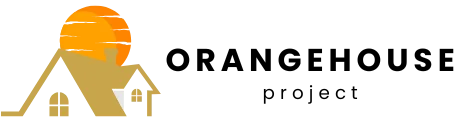In a world where paperwork feels as outdated as dial-up internet, signing contracts on an iPhone is the modern-day equivalent of waving a magic wand. Gone are the days of printing, signing, and scanning—now, all it takes is a few taps and swipes. Whether it’s a lease agreement or a freelance gig, your phone can turn you into a signing superstar faster than you can say “digital signature.”
Table of Contents
ToggleUnderstanding Digital Signatures
Digital signatures represent a modern way to authenticate documents digitally. They offer security, integrity, and efficiency in signing contracts.
What Is a Digital Signature?
A digital signature functions as a secure, electronic version of a handwritten signature. It uses cryptographic techniques to create a unique code linked to the signed document. This code confirms the signer’s identity and ensures the document remains unchanged after signing. Legal regulations recognize digital signatures as equivalent to traditional ones, encompassing various sectors, from business deals to personal agreements.
Importance of Signing Contracts Digitally
Signing contracts digitally streamlines the agreement process significantly. Time savings emerge, as users avoid printing and scanning documents. Costs decrease by eliminating printing supplies and mailing fees. By providing instant access, digital signatures enhance convenience, facilitating quick approvals. Furthermore, tracking and managing digital contracts becomes easier, allowing users to maintain organized records and ensure compliance more efficiently.
Signing Contracts on iPhone
Signing contracts on an iPhone provides a simple and efficient solution for users. Utilizing the device’s capabilities can streamline document handling.
Using Built-in Features
iPhones include built-in tools like the Notes app and Mail app. These features allow users to create and sign documents easily. Open the document in the Notes app, use the Markup tool, then draw your signature directly on the screen. Alternatively, when receiving a PDF via email, tapping the “Markup” option enables direct signing. These methods maintain the document’s format and ensure that signatures remain within the intended areas.
Third-Party Apps for Signing Contracts
Various third-party apps enhance the contract signing experience on an iPhone. Popular options include Adobe Sign, DocuSign, and SignNow. Users can upload documents, add text fields, and incorporate signatures seamlessly through these platforms. Each app often includes additional features like cloud storage integration and workflow management, making it easier to track and organize signed documents. Many of these applications offer free trials, providing opportunities to explore functionality before committing to a subscription.
Step-by-Step Guide
Signing contracts on an iPhone streamlines the process of agreement with accessible tools. Following these steps ensures an efficient experience.
Preparing the Contract
First, the user needs to obtain the contract. Access the email or cloud storage where the document is saved. Ensuring the contract is in a compatible format like PDF simplifies the signing process. Open the document using the appropriate app. It’s essential to verify that the content is correct before proceeding. Once confirmed, the user can initiate the signing feature directly from the app.
Accessing the Signing Feature
After opening the contract, navigate to the icon or option that indicates signing. For example, in the Files app, the user can select the Markup feature. This feature allows for editing and signing directly on the document. Users should look for the pencil icon or the markup option, typically available in the upper right corner. Selecting this option reveals various tools, including the signature function, making it easier to access the signing capabilities quickly.
Adding Your Signature
To add a signature, tap on the signature icon. The option to create a new signature appears. Users can then use their finger or a stylus to draw their signature directly on the screen. When satisfied with the signature’s appearance, it can be resized or repositioned within the contract. Placing the signature in the appropriate area ensures clarity and legality of the document. Finally, saving the contract with the added signature completes the process, making it ready for sharing or archiving.
Common Issues and Troubleshooting
Digital contract signing on iPhone can present challenges. Addressing common issues enhances the overall experience, ensuring smoother transactions.
Problems with Signature Appearance
Signature clarity often comes into question. When drawn using the Markup tool, the quality may not translate as expected. Users should check the zoom level during the signing process to ensure precision. Adjusting display settings also aids in enhancing visibility. Furthermore, signatures must fit within intended areas to maintain professionalism. If problems persist, experimenting with stylus pens may improve the signature’s appearance.
Issues with Document Compatibility
Document compatibility remains a critical concern. Not all formats support the signing features available on iPhone. PDF files typically work best, but issues can arise with other file types like DOCX or JPEG. Users should convert incompatible files to PDF using built-in apps or online converters. Confirming that documents are not password-protected ensures ease of access. Checking for any updates for the signing apps may also resolve unexpected compatibility issues.
Embracing digital contract signing on an iPhone offers unmatched convenience and efficiency. With just a few taps users can securely sign and manage their documents without the hassle of printing or scanning. The combination of built-in features and powerful third-party apps ensures a seamless experience tailored to individual needs.
As technology continues to advance the process of signing contracts will only become more streamlined. Users can take advantage of these innovative tools to enhance their productivity and organization. By adopting digital signatures they not only simplify their workflow but also stay compliant with legal standards. It’s clear that signing contracts on an iPhone is a smart choice for anyone looking to modernize their approach to agreements.