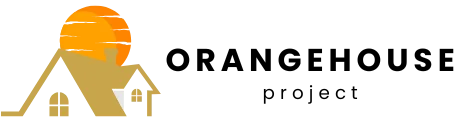If you’ve ever found yourself staring at your iPhone’s welcome screen out of the blue, you’re not alone. It’s like your phone decided to take a spontaneous vacation without telling you. One moment you’re scrolling through memes, and the next, it’s as if your device hit the reset button on life.
Table of Contents
ToggleCommon Reasons for iPhone Self-Reset
Unexpected resets can occur for several reasons. Users often report software glitches, hardware issues, and battery problems as common culprits.
Software Glitches
Software glitches frequently cause random resets. Bugs in the operating system can lead to crashes and unexpected behavior. Apple releases updates to address these issues, so keeping the software current reduces risks. Corrupted apps also trigger resets; checking for updates or reinstalling problematic applications might solve the problem. More importantly, restoring the device to factory settings often resolves deep-rooted software issues.
Hardware Issues
Hardware issues contribute significantly to sudden resets. Faulty components, such as the motherboard, can disrupt normal functioning. Additionally, water damage leads to corrosion that affects critical parts. Physical damage from drops or impacts might create loose connections that cause unexpected interruptions. If a user experiences frequent resets, visiting an authorized service provider may determine the extent of hardware damage.
Battery Problems
Battery problems rank high among reset triggers. An aging battery struggles to provide consistent power, leading to sudden shutdowns. Temperatures outside the recommended range may also impact performance, causing resets during extreme heat or cold. Additionally, improper charging practices, like using incompatible chargers, can contribute to battery issues. Users experiencing shutdowns should consider replacing their battery for better performance.
Recent iOS Updates
Recent iOS updates often play a significant role in device stability. Apple regularly releases updates to enhance performance and introduce new features. Sometimes, these updates include untested code or unresolved bugs, leading to unexpected resets. Users may experience increased glitches right after an update, causing concern about device reliability.
Effects on Device Stability
iOS updates may introduce instability. Users often notice their phones crashing more frequently after installing the latest version. Shortened battery life can occur as well, affecting overall performance. Erratic behavior of apps might manifest, disrupting normal functionalities. When these issues arise, assessed updates become crucial for maintaining device functionality.
User Reports
Numerous users report unexpected resets following recent iOS updates. Many express frustration on forums, highlighting sudden reboots during regular use like texting or browsing. Some users find certain apps crash frequently after updating their operating system. Aggregated feedback from the user community underscores the importance of addressing these concerns promptly. Tracking patterns in reported issues can help Apple refine updates for a smoother experience.
Troubleshooting Steps
Addressing unexpected iPhone resets requires some straightforward steps. Users often find success by following these methods.
Restarting the iPhone
Restarting an iPhone can resolve temporary glitches. To perform a restart, press and hold the side and volume buttons until the slider appears. Users then drag the slider to power off. After the device turns off completely, pressing the side button again powers it back on. This simple step often clears minor issues, allowing the phone to function normally.
Checking for Software Updates
Checking for software updates is crucial for device stability. Open the Settings app, then tap on General and select Software Update. Users might see an available update that addresses known bugs or glitches. By keeping the operating system up to date, the risk of encountering resets decreases significantly. Regular updates also introduce performance enhancements, contributing to a smoother user experience.
Restoring Factory Settings
Restoring factory settings can remedy persistent issues caused by software corruption. Before proceeding, users must back up their data to avoid loss. Access the Settings app, then tap on General, and choose Reset. Select Erase All Content and Settings, then confirm the action. This process returns the iPhone to its original state, often eliminating stubborn problems linked to previous configurations.
Preventive Measures
Taking preventive measures can significantly reduce the likelihood of unexpected resets on an iPhone. Regular maintenance and careful usage help enhance device stability.
Regular Backups
Regular backups protect data from unexpected resets. Users can utilize iCloud or iTunes to create backups easily. iCloud allows for automatic backups, ensuring up-to-date data. Doing this frequently minimizes the risk of permanent data loss. It’s advisable to schedule backups weekly to maintain a current copy of essential files. Utilizing storage options efficiently can also enhance device performance.
Avoiding Overheating
Avoiding overheating prevents software and hardware issues that cause resets. Keeping the iPhone away from direct sunlight or hot environments maintains optimal performance. Charging in cooler areas reduces the chances of thermal damage. Users should monitor app usage, as high-demand applications can generate excessive heat. Limiting activity during heat alerts also helps protect internal components. Regularly clearing unused apps can aid in minimizing unnecessary heat production.
Experiencing an unexpected reset on an iPhone can be frustrating and disruptive. Understanding the common causes like software glitches hardware issues and battery problems can help users take proactive steps to prevent future occurrences. Regularly updating the device and performing routine maintenance are essential practices for maintaining stability.
Moreover users should be vigilant about their device’s environment and usage habits to minimize overheating and potential damage. By implementing these strategies users can enhance their iPhone’s performance and enjoy a smoother experience. If problems persist seeking professional assistance is always a wise choice to ensure the device operates optimally.